Simple, intuitive, efficient: the new formary configurator
Now live: formary has introduced a revised version of its product configurator. The new development is the result of an intensive, user-centered development process based on extensive customer feedback. Read more in the article.

Sarah Guaglianone
30. Mai 2025
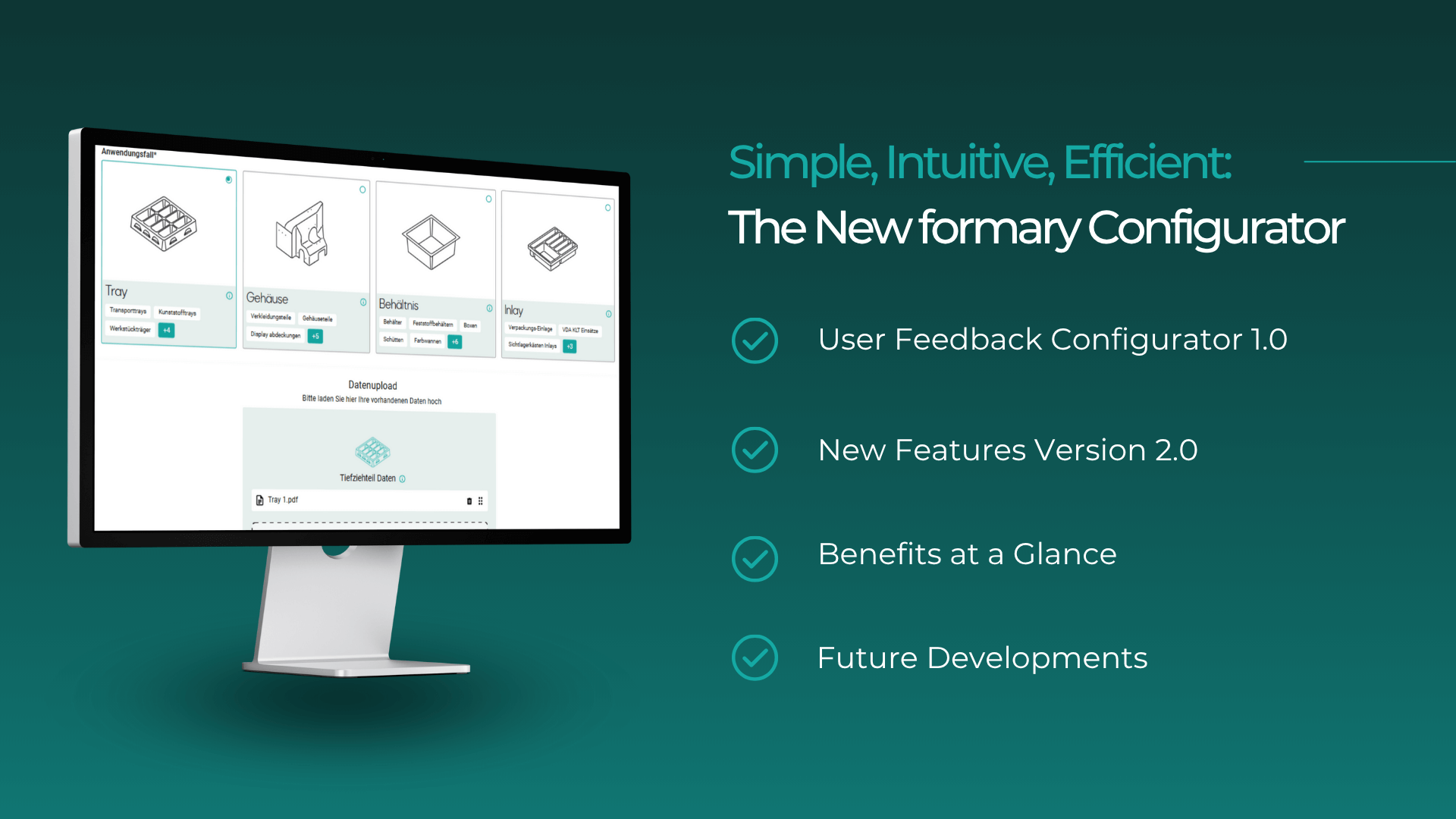
Contents
User feedback as the basis for development
The new configurator version is based on numerous discovery interviews conducted by formary with existing and potential customers in 2024. These interviews identified specific weaknesses in the previous process and recorded user requests.
Based on the insights gained, formary developed several prototypes, which were evaluated in internal tests and with customers. The process included several iteration loops, during which formary further refined the user interface and optimized the range of functions.
The most important findings included:
- The desire for immediate access through data upload, minimizing manual input.
- Simplified, linear user guidance that makes the entire process clearer and faster.
- Greater flexibility thanks to the ability to configure multiple items simultaneously.
- Visual support through integrated 3D rendering that displays uploaded data in real time.
These findings formed the basis for the redesign of the configurator. The most important innovations at a glance:
Direct access via data upload
In the new version, the configuration process begins with a 3D data upload. This eliminates many manual entries, as important information is read directly from the uploaded design data. This ensures an uncomplicated start.
Improved visualization thanks to 3D rendering
Another new feature is the real-time rendering of the uploaded 3D data. This is displayed throughout the entire process and can be checked visually. This means you always have your product in view.
Efficiency through multiple configuration
One of the biggest innovations is the ability to configure and request multiple items at the same time. Customers can now:
- Add new items: The “New item” tab allows you to configure any number of products within a single request.
- Duplicate items: Items that have already been configured can be easily copied and adapted, which saves time, especially for similar variants of a product.
The new multiple configuration makes the new configurator particularly attractive for customers who want to implement complex projects with multiple product variants.
Linear, intuitive user guidance and individual customization options
The linear design of the configurator guides you step by step through the process. The input fields have been reduced and clearly structured to make operation easier and more efficient. At the same time, the depth of the configuration options remains unchanged.
At the end of the process, you can provide additional information such as offer deadlines, internal reference numbers, or specific comments. This allows you to tailor the request precisely to your requirements.
8 different interface variants
A central element of the redesign is the restructuring of the application cases. Whereas the categories were previously more general – such as “Transport” or ‘Automation’ – they have now been specified and named at product level. The applications “Tray,” “Inlay,” “Housing,” and “Container” are now clearly in focus. Functions that were previously listed under “Automation” have been integrated as sub-functions in the “Tray” category, making configuration clearer and more targeted.
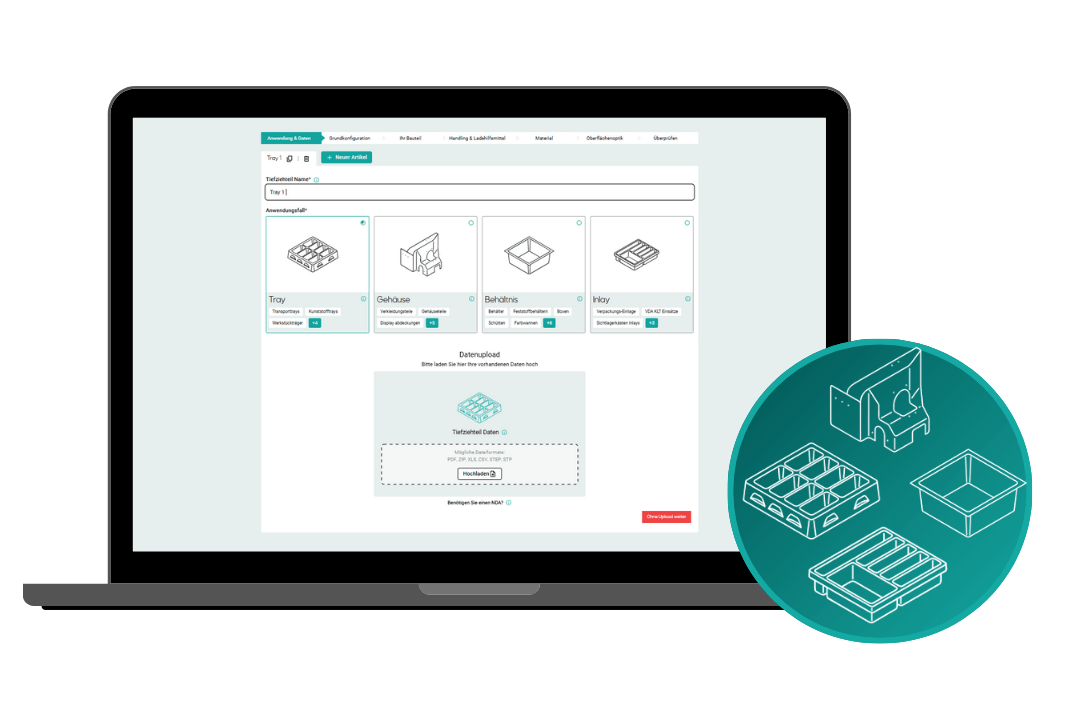
Another significant difference lies in the differentiated handling of 3D data. The configurator now offers two separate interfaces, depending on whether the customer uploads 3D data of the deep-drawn part or not. This adjustment results in a total of eight different interface variants, each tailored to the four use cases mentioned above.
The new features ensure a more precise, user-friendly configuration tailored to the individual needs of customers – regardless of whether they work with or without 3D data.
Further technical developments in the pipeline
formary is currently working on new tools that will make your procurement even more efficient in the future.
Automatic tray generator
The 3D Tray Generator creates a visual concept for blisters and trays within seconds based on customer input. It provides a complete 3D representation, including dimensions, nest arrangement, packing density, and stacking technique. The Tray Generator is currently being used internally as a beta version and could be integrated directly into the configurator in the future.
Automated DfM check
The Design for Manufacturing check analyzes uploaded CAD data from technical deep-drawn parts such as housings and containers for manufacturability. It identifies typical problem areas such as wall thicknesses, radii, or draft angles and offers optimization suggestions, including the optimal drawing direction and technical information.
Request a deep-drawn part with the optimized configurator now
The revised formary configurator offers optimized user guidance, greater flexibility, and additional functions such as 3D visualization and multiple configuration. The new user interface makes it easier to configure deep-drawn parts and reduces the amount of work involved – without compromising on quality.
Try out the new version of the configurator to see for yourself. We look forward to receiving your feedback.